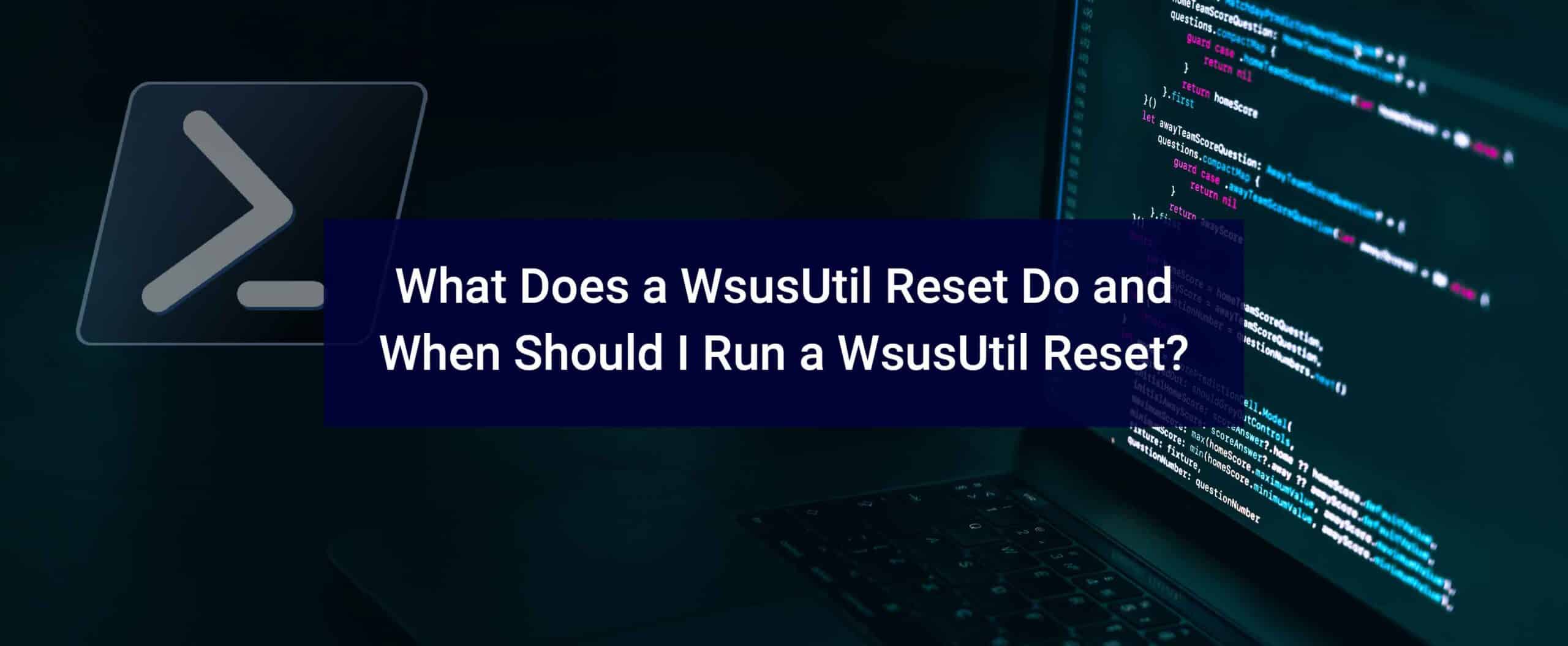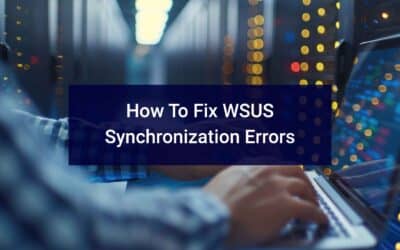A WsusUtil reset does NOT reset WSUS to defaults or anything like that, contrary to what the word reset means. When you run WsusUtil reset, it goes through the metadata information stored in your WSUS database and verify that every update metadata row in the WSUS database corresponds to update files stored in the local update file storage location on your WSUS server. If update files are missing or have been corrupted, WSUS downloads the update files again.
When Should I Run a WsusUtil.exe Reset?
If you store updates locally on your WSUS server, sometimes you have some issues with an update that is not downloading properly or appears to be downloading properly but really is not. If you have issues with an update’s terms and conditions, or if you have deleted a bunch of files from the WsusContent folder and want to re-initiate a download from the upstream (Microsoft, or an upstream server).
- If you restore your WSUS database, you will want to run a Reset.
- If you are trying to approve an update and it says that it doesn’t have the Terms and Conditions.
- If you are having issues with synchronization with the upstream.
How to run a WsusUtil Reset
PowerShell
& "$env:ProgramFiles\Update Services\Tools\WsusUtil.exe" ResetCommand Prompt
"%ProgramFiles%\Update Services\Tools\WsusUtil.exe" ResetIs it Harmful to run a WsusUtil Reset?
Running a WsusUtil Reset is completely safe and poses no risks. Feel free to execute it whenever you need or want.
How Long Does a WsusUtil Reset Take To Run?
Sadly, there are no alerts to inform you when this process is underway or completed. Keep in mind that it needs to meticulously scan your entire database to ensure accuracy, verify files, and retrieve any corrupted or missing data. If your database is extensive and your server lacks power, this could take a day or even two. In our experience, it is quite common for this process to wrap up in under 24 hours.