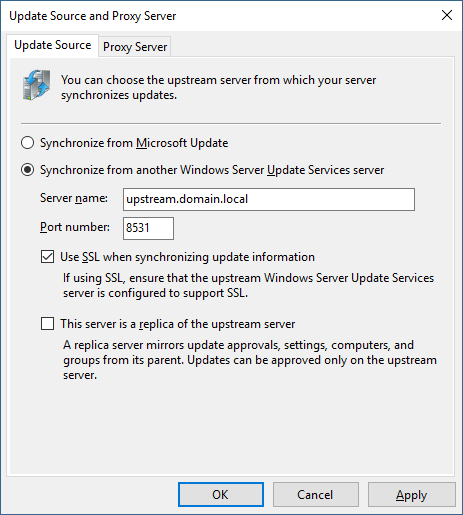What is the Minimum Required Licences?
- Single WSUS Server
- Multiple Connected WSUS Servers?
- Disconnected Network?
- Microsoft Configuration Manager (SCCM)
Do you have a Single WSUS Server?
The most basic WSUS deployment consists of a server inside the corporate firewall that serves client computers on a private intranet. The WSUS server connects to Microsoft Update to download updates. If you have a single WSUS server licensing WSUS Automated Maintenance requires 1 ‘Single or Upstream’ licence.
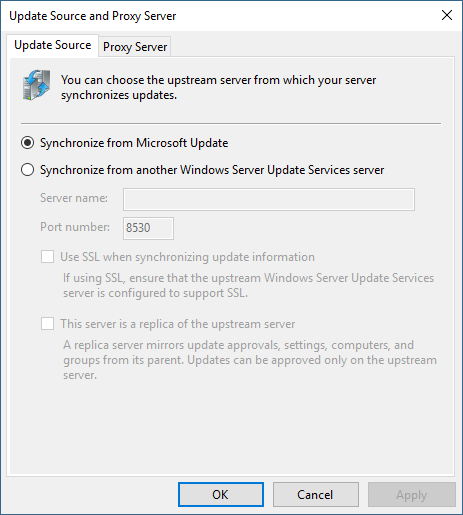
The WSUS server that connects to Microsoft Update is known as the root WSUS server.
Do you have Multiple WSUS Servers?
Do you have a WSUS deployment for disconnected networks?
Online Staging ServerEach online staging WSUS Server requires a ‘Single or Upstream’ licence. This is the server that you would export the updates metadata from using the |
Disconnected DownstreamEach disconnected server requires an ‘Disconnected Downstream’ licence. This is the server that you would import the updates metadata to using the |
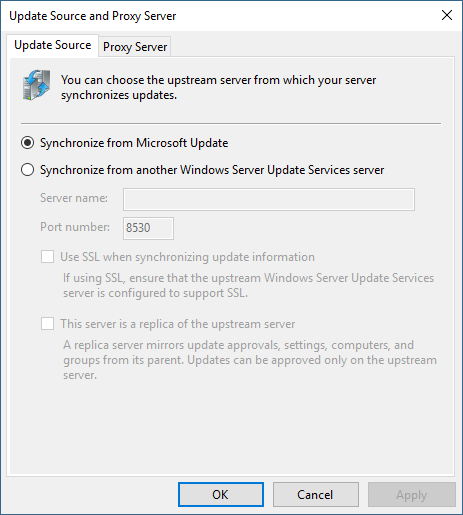 |
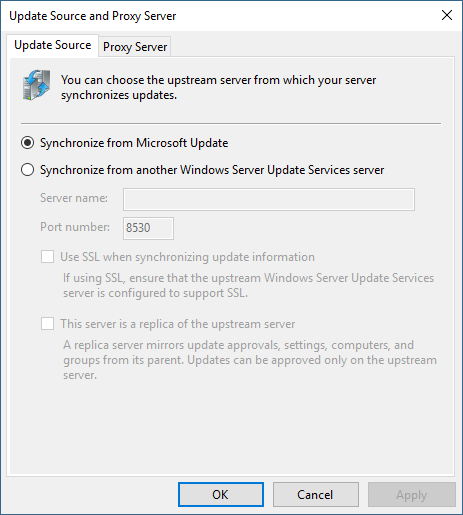 |
Microsoft Configuration Manager uses Software Update Points (SUP) in the distribution of patches within your network. You can install more than one software update point on a site. The first software update point that you install is configured as the synchronization source and is installed on the central administration site and/or the primary site. The software update point interacts with the WSUS services to configure the software update settings and to request synchronization of software updates metadata.
Root WSUS Upstream ServerThe other software update points on the site are configured as replicas of the first software update point. The first installation of the software update point is on the Root WSUS Upstream Server. A root WSUS upstream server is defined as a system that synchronizes directly with Microsoft Update and requires a ‘Single or Upstream’ licence. |
Downstream ReplicaThe other software update points on the site are configured as downstream replicas of the first software update point. Each downstream replica server requires a ‘Downstream’ licence. |
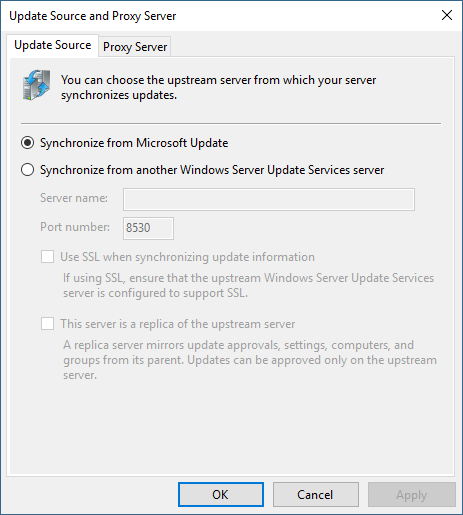 |
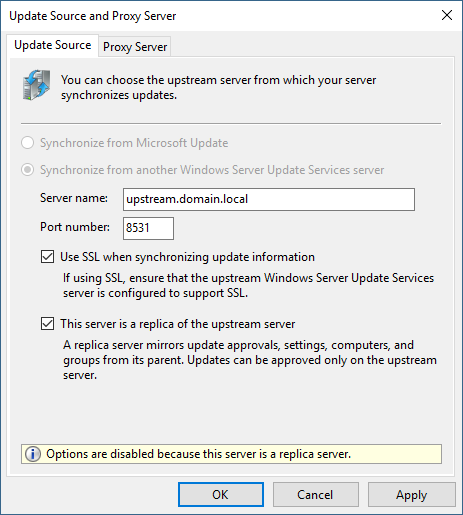 |