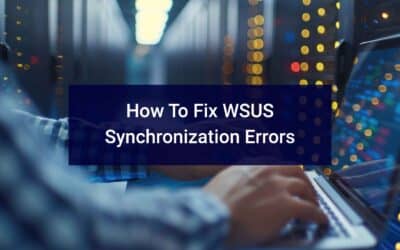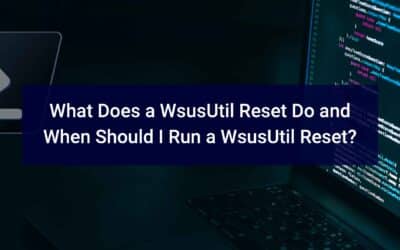Quality updates are coming on March 28 for on-premises Windows 11, version 22H2 devices. The updates are coming via the Unified Update Platform (UUP) which interoperates with WSUS and Microsoft Configuration Manager. UUP quality updates are cumulative, including all released Windows quality and security improvements. We’ll take you through the required changes and a quick guide on how to add the MIME types for on-prem UUP updates.
What do the updates include?
When you update clients using on-prem UUP, you will gain the following capabilities:
- Automatic corruption repair
- Cumulative update integration with feature updates
- Reduced quality update client download sizes – up to 30% smaller client downloads!
- Retention of installed language packs and optional features (FOD) during feature updates
- The ability for end users to acquire Features on Demand and language packs in WSUS or ConfigMgr environments
Before this update, you had to use separate solutions for managing airgap environments, retention, acquisition, and repair. Now, you can do all of this with UUP on-prem! Plus, there is more choice with feature updates. You can choose to use UUP on-premises or continue to use media for feature updates.
Prepare for On-Prem UUP Updates: Requirements
To prepare for on-prem UUP updates, you have to make sure you meet the following requirements:
Content Storage
When storing content locally for WSUS, the server downloads about 10GB of content per Windows version and processor architecture for each version. Plan for this additional one-time download to distribution points.
Update Installation
Here, you have two options: install one of the updates below or add the required MIME types for UUP to the WSUS server manually.
- Windows Server 2016, 2019 & 2022: 2023-02 Cumulative Update or a later cumulative update
- Windows Server 2012 & 2012 R2: 2023-03 Cumulative Update or later cumulative update
If you experience issues like a “Cannot add duplicate collection entry of type ‘mimeMap’” error, you can find help here.
How to Manually Add the Required MIME Types for UUP
If you opted to manually add the MIME types, here’s how to do it.
First, there are two file types that are required for the on-premises update management with UUP:
-
- .msu
- .wim
Add these types into the WSUS servers to support UUP on-prem. To add them manually, follow these steps:
-
- Open Server Manager.
- Open Internet Information Services Manager.
- Choose WSUS server name from the Connections pane. *Choose Connect to a Server from the File menu if you don’t see the server name.
- Select MIME Types in Features view, then select Open feature from the Actions pane.
- Choose Add from the Actions pane for MIME types.
- In the Add MIME type window, add:
- File name extension:
.wim - MIME Type:
application/x-ms-wim
- File name extension:
- Select OK.
- To add another MIME type, select Add and enter this information:
- File name extension:
.msu - MIME type:
application/octet-stream
- File name extension:
- Select OK.
Add File Extensions via PowerShell
Alternatively, you can add the file extensions via PowerShell. Here are some commands you could use:
Remove msu and wim if added previously to IIS server
& $Env:WinDir\system32\inetsrv\appcmd.exe set config /section:staticContent /-"[fileExtension='.msu']"
& $Env:WinDir\system32\inetsrv\appcmd.exe set config /section:staticContent /-"[fileExtension='.wim']" Add msu and wim to IIS server
-
& $Env:WinDir\system32\inetsrv\appcmd.exe set config /section:staticContent /+"[fileExtension='.msu',mimeType='application/octet-stream']" & $Env:WinDir\system32\inetsrv\appcmd.exe set config /section:staticContent /+"[fileExtension='.wim',mimeType='application/x-ms-wim']"
WAM for WSUS
Now you’re ready to receive quality updates via the UUP! As you prepare your distribution points for the big initial UUP update and anticipate the improvements to the update experience, keep your WSUS in good health with a WAM subscription. It’ll give you more time to focus on more important work while it takes care of all the little maintenance tasks in the background.
Still maintaining your WSUS server manually?
WAM your server!
At AJ Tek, our vision is to make IT simple and automated for other IT professionals. Our flagship product is WAM, WSUS Automated Maintenance. This system performs all of the tasks that a WSUS Administrator needs to do to maintain WSUS properly only leaving the approving of updates and reporting to the WSUS Administrator.
Connect with us on Facebook and LinkedIn for additional insights and advice.