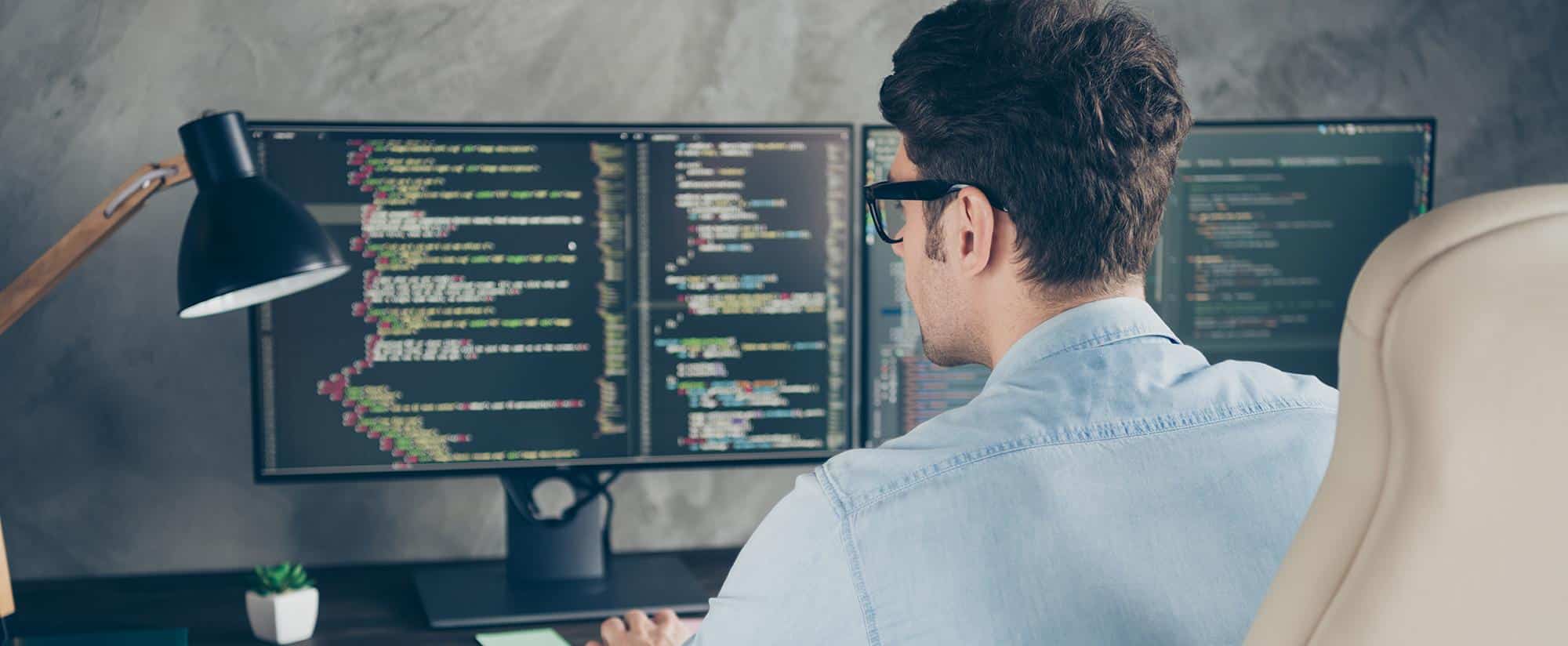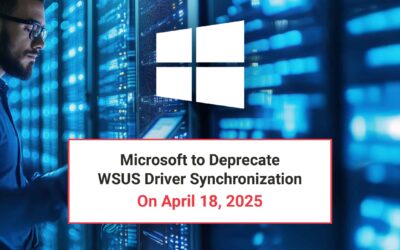Windows Server Update Services (WSUS) has been a trusted tool relied on by many system administrators to manage Windows updates from 2005 on. Since Microsoft released WSUS to supersede Software Update Services (SUS), it has been helping businesses with their system administrative needs. Since then, WUfB (Windows Update For Business) has been introduced: a similar program meant specifically for business computer administration. Which is better for you: WSUS or WUfB? To understand that, you have to first understand what the difference is between the two services.
What Is WSUS?
Windows Server Update Services (WSUS) is a program that enables Windows administrators to approve the latest Microsoft product updates on their own terms. With WSUS, you can focus on what really matters to you by having a fully managed distribution of updates released through your network.
What Is WUfB?
Windows Update For Business (WUfB) is a fairly new program that has quickly become very popular for businesses of all sizes. WUfB allows IT professionals to use a cloud-based Windows Update service to deploy and manage Windows updates. This means that business owners can choose how and when their client systems are updated, but have less control and less visibility as you are only able to delay the inevitable.
Which Is Better?
When posing the question “which is better: WSUS or WUfB?”, it’s not a matter of one overshadowing the other, it’s actually a question of one’s needs and how they conduct their business. WUfB offers a lower touch management that can benefit a person or small IT group running a business with several other priorities to oversee, while WSUS gives the administrator greater control.
Ultimately, the choice to use WSUS or WUfB is one of personal preference: if you’re an admin who wants to study each update in detail, releasing them when you’re ready, you’d benefit from WSUS. If you’re an admin who doesn’t feel the need to overtly oversee every step of the process, then you would probably benefit from WUfB.
WAM Makes Automation Easier
When choosing to work with WSUS, our WAM (WSUS Automated Maintenance) software will make system maintenance automation a lot easier. WAM will work alongside WSUS to help automatically decline new updates while deleting old and superseded updates. For the best administrative WSUS experience possible, license WAM today!
When you choose to work with WSUS, WAM will help your system work its best!
Purchase WAM today for automated maintenance today!
At AJ Tek, our vision is to make IT simple and automated for other IT professionals. Our flagship product is WAM, WSUS Automated Maintenance. This system performs all of the tasks that a WSUS Administrator needs to do to maintain WSUS properly only leaving the approving of updates and reporting to the WSUS Administrator.