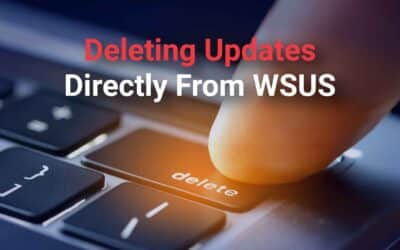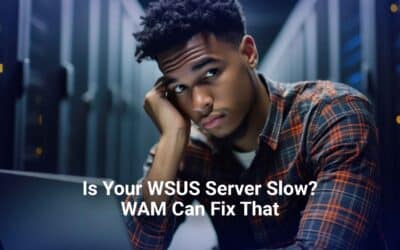While managing WSUS (Windows Server Update Services)–especially when it comes to an SCCM (System Center Configuration Manager) environment, it’s vital that you as a business administrator remain on top of the maintenance tasks to ensure that your server and all of the systems connected to it runs smoothly. However, it’s not uncommon that business administrators–specifically those among us who aren’t well versed in WSUS maintenance allow WSUS to fall to the wayside. Fortunately, it’s never too late to start taking care of your WSUS tasks in an SCCM environment; there are several ways to do so. Here’s how.
Rely On SCCM Built-In Maintenance
Windows Server Update Services (WSUS) is the underlying service used by System Center Configuration Manager (ConfigMgr) to perform software updates on both Windows Servers and its workstations. Due to the growing size and significance of the metadata of WSUS, Microsoft has expressed that it’s more important than ever for server administrators to perform regular WSUS system maintenance.
One option for those who are not completely comfortable with manual maintenance is to rely on ConfigMgr to automatically maintain WSUS for them. However, there is truly a limited range of tasks that ConfigMgr is able to perform on its own, and you may come to realize that ConfigMgr’s automated maintenance just does not do enough to keep your server maintained properly and running smoothly in turn.
Manual WSUS Maintenance
Those who are more familiar with WSUS and SCCM maintenance and performance may prefer manual WSUS administrative maintenance. This allows the server administrator to have the most control over updates, deletions, and installations as possible, however, manual maintenance can be overwhelming and time-consuming. When you choose to perform manual WSUS maintenance for every new, old or superseded update, you will be spending a significant amount of time updating your server instead of getting the important work done.
Leave The Work To WAM!
If you prefer to have a good amount of control over your server’s updates to better manage WSUS and SCCM maintenance, your best option is investing in WAM by AJ Tek. WAM (or, WSUS Automated Maintenance) works to accomplish several important WSUS maintenance tasks including automatically deleting old and superseded updates, declining multiple types of updates including superseded, beta, expired, and Itanium by default, renaming OS descriptions to make it easier to identify systems, running a database maintenance routine, and much more. This allows you to focus on the work that’s important while also having control over your server and its updates. WAM is the best of both worlds.
Easily purchase WAM online and save time on WSUS maintenance.
At AJ Tek, our vision is to make IT simple and automated for other IT professionals. Our flagship product is WAM, WSUS Automated Maintenance. This system performs all of the tasks that a WSUS Administrator needs to do to maintain WSUS properly only leaving the approving of updates and reporting to the WSUS Administrator.
Connect with us on Facebook and LinkedIn for additional insights and advice.