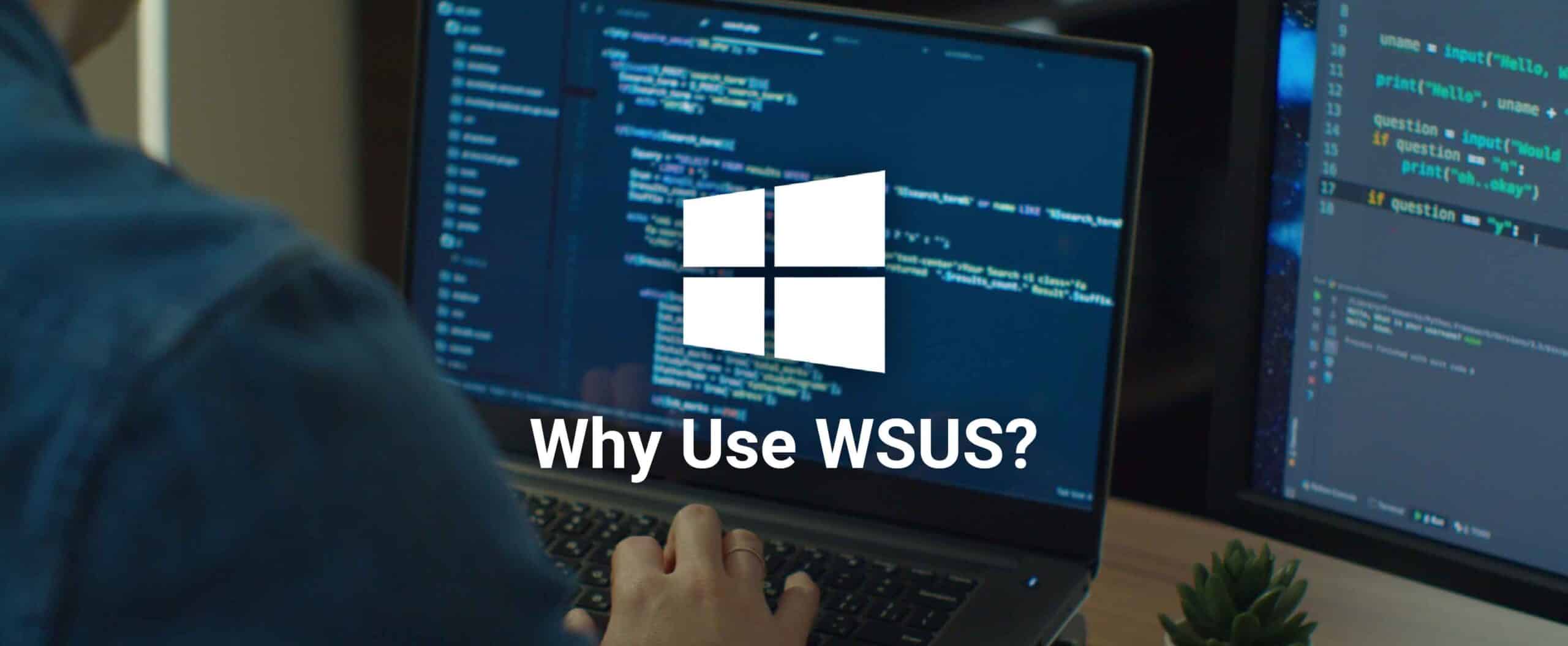Keeping your organization’s computers up-to-date with the latest security patches is crucial. While Microsoft offers automatic updates, WSUS (Windows Server Update Services) provides IT administrators with greater control and flexibility over the patching process. We’ve put together a list of reasons why you should use WSUS.
Reasons to Use WSUS
It’s FREE
WSUS is a free tool that integrates with Windows Server. This makes it a budget-friendly solution, making it accessible even for smaller companies that can’t afford more complex patch management systems.
Streamlined Windows Patching
Designed by Microsoft, Windows Server Update Services works seamlessly with Windows systems. With proper configuration, it can automate much of the patching process, reducing the burden on IT staff.
Reduces Network Traffic
WSUS downloads updates just once and then distributes them to your devices. This saves bandwidth, especially for larger organizations with many computers.
Testing & Control
WSUS lets you manage which updates get deployed. This is essential for businesses with custom software or mission-critical applications. You can test updates on a small group of machines before deploying them to the entire network. If things go wrong, most updates come with the ability of removal. Simply approve that update to be removed, and it will automatically remove itself from all computers that have it. You can then wait for Microsoft to release a new patch to fix the issue you encountered.
Centralized Reporting
WSUS provides reports that show which devices have been updated and which are still missing critical patches. This centralized view helps IT teams identify and address any patching issues.
Multi-OS, Multi-app, Multi-patch Support
WSUS is compatible with Microsoft Server systems going back as far as Server 2000 SP3 and all the way to current versions of Windows Server, including the Azure Stack HCI. It is also compatible with client systems going as far back as Windows 2000 and Windows XP all the way to current versions of Windows 11.
We hope you don’t have ancient, unsupported systems in your network as they become security risks the longer they are in production on your network. This is because they do not receive any security updates when they go end of life. WSUS also supports a variety of applications that Microsoft releases such as PowerShell, SQL Server, Exchange Server, Visual Studio, and more. It delivers updates of different types, including security patches, non-security updates, feature packs, and drivers. This allows you to manage updates for a significant portion of your IT infrastructure from a single console.
Pair WSUS with WAM for the Ultimate Solution
While Windows Server Update Services offers a powerful and cost-effective patching solution, it requires regular maintenance to function optimally. This can be a significant time commitment for IT professionals already stretched thin. Here’s where WSUS Automated Maintenance (WAM) comes in. WAM automates the maintenance tasks that can become a burden, keeping your server running smoothly and efficiently.
Don’t let manual maintenance slow you down.
Explore how WAM can save you valuable time and ensure a healthy patching environment.
At AJ Tek, our vision is to make IT simple and automated for other IT professionals. Our flagship product is WAM, WSUS Automated Maintenance. This system performs all of the tasks that a WSUS Administrator needs to do to maintain WSUS properly only leaving the approving of updates and reporting to the WSUS Administrator.
Connect with us on Facebook and LinkedIn for additional insights and advice.