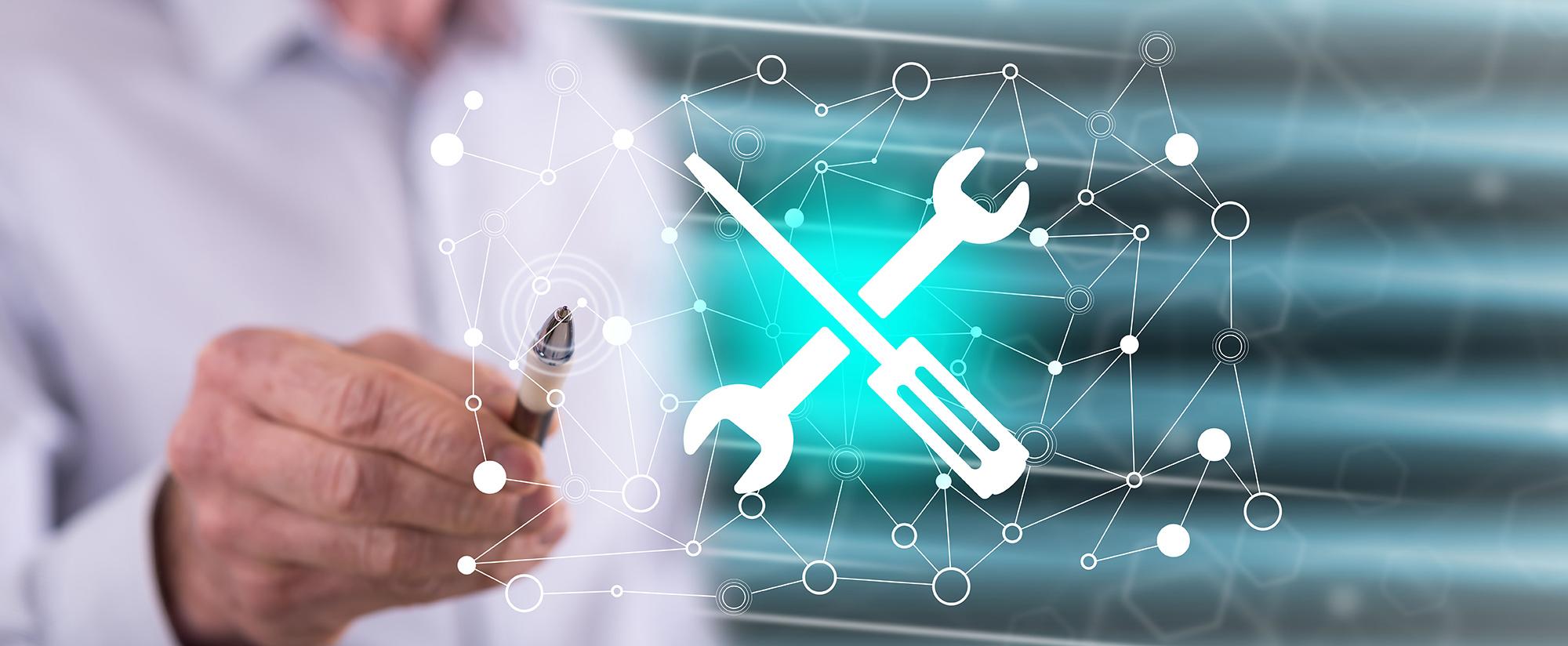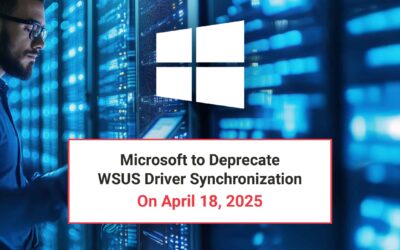If your WSUS is taking up too much space on your server, it can seem like a very frustrating and daunting task to try to clear it out efficiently. As you likely know, running out of space on your server can lead to slower operation with less priority on what’s important to you in your system. When your system is overrun with WSUS updates, your first reaction may be to run the Server Clean-Up Wizard to hopefully delete some of the expired items. Unfortunately, the Server Clean-Up Wizard is very limited in scope and doesn’t actually clean the database very well. And because of this, all of your efforts will be for nothing! The only way to quickly, easily, and effectively delete expired WSUS updates is to download and run our WSUS Automated Maintenance (WAM) software.
What Is WAM?
WAM is a software solution created by Adam J. Marshall that automates all of your WSUS maintenance, effectively taking that administrative task off your hands. WAM will automatically delete expired and superseded WSUS updates that may be slowing down your server, or taking up a significant amount of space.
What Does WAM Do?
Beyond being the best way to delete expired or superseded WSUS updates, WAM works to accomplish several other important administrative tasks to keep your system running smoothly, leaving you more space on your server, and increasing overall efficiency.
Besides deleting expired WSUS updates, WAM also:
- Runs a database maintenance routine
- Removes declined updates from the database
- Cleans up the synchronization logs with the upstream system/Microsoft
- Renames OS descriptions to make it easier to identify systems
- Cleans up computer objects
- Compresses update revisions
- Declines multiple types of updates including superseded, beta, expired, and Itanium by default
- Cleans up the bulk of drivers that are old and unused
- Backs up the database
If you’re looking to optimize your system by deleting expired and superseded WSUS updates,
consider licensing WAM!
At AJ Tek, our vision is to make IT simple and automated for other IT professionals. Our flagship product is WAM, WSUS Automated Maintenance. This system performs all of the tasks that a WSUS Administrator needs to do to maintain WSUS properly only leaving the approving of updates and reporting to the WSUS Administrator.
Interested in past release notes?
You can find them on our site.