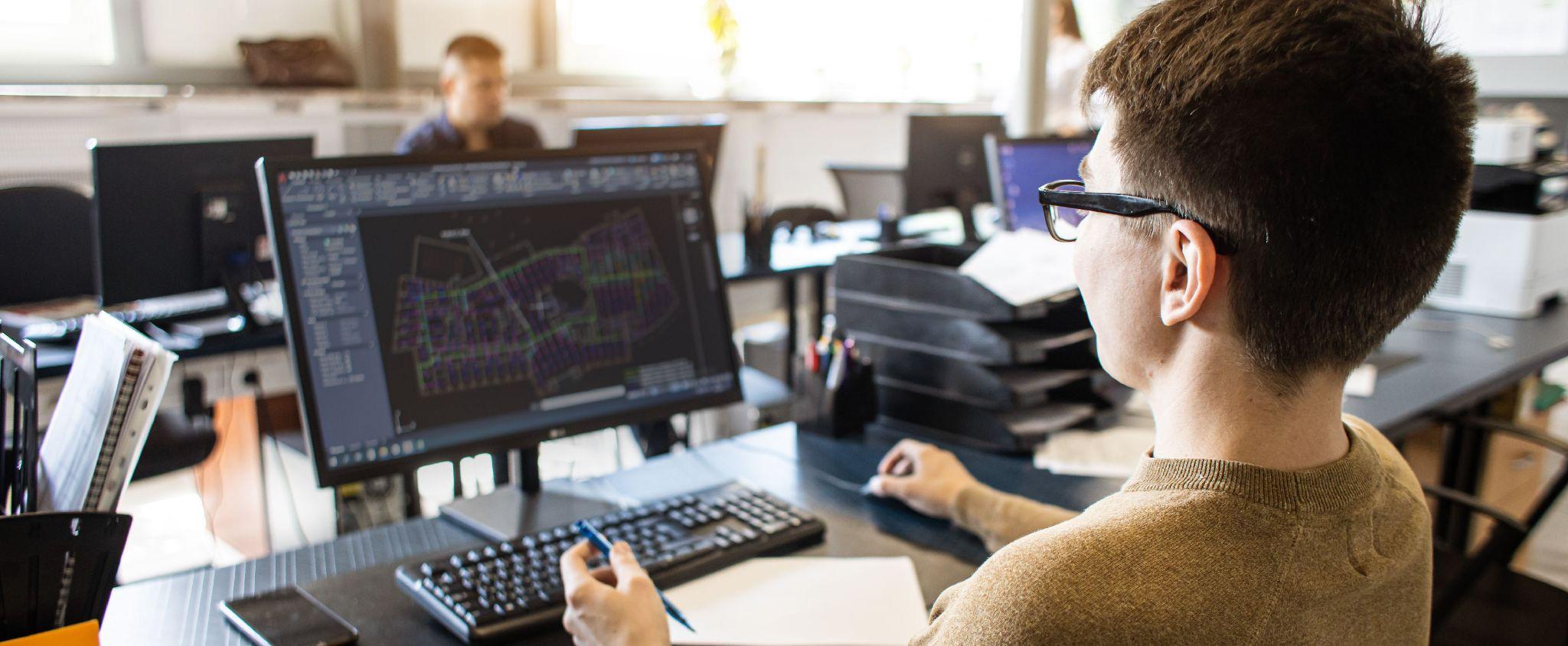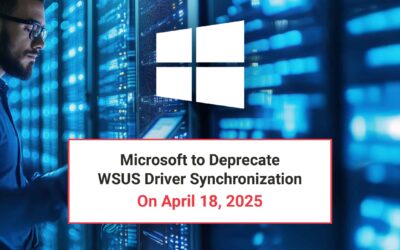The main purpose of a WSUS (Windows Server Update Services) administrator is to manage incoming Microsoft updates to then be installed on Windows servers. While WSUS administrators handle the process of managing and organizing new updates, they may not have the constant administrative human power to remove declined, obsolete, and superseded updates from your server; this can cause your server to run slow and to lose valuable storage space. How do you decline WSUS updates from your server to help it run smoother? This is what the experts have to say!
Manually Declining Updates
While manually declining WSUS updates from your server is possible, it can be taxing and time consuming. To manually decline WSUS updates from your server, find the update you wish to remove and right click it and choose Decline. Once the update is manually declined, you would need to run the Server Cleanup Wizard (SCW) and allow it to clean out the space used by the declined update(s).While it may take a while for the declined update to be removed from the server, you’re successfully manually eliminating the update.
Automatically Declining Updates
While declining WSUS updates manually is possible, it’s extremely time consuming when your server is constantly evolving with new updates that make others obsolete. The best way to decline updates is to download our WAM (WSUS Automated Maintenance) software. WAM will automatically decline old and superseded WSUS updates, along with many other types to free up space on your server and help it run smoothly. With WAM, you no longer need to worry about declining updates as they are removed from the server without need for manual administration from you.
If you’re looking to optimize your system by declining and removing updates from your WSUS server,
get WAM for just $90 USD a year!
At AJ Tek, our vision is to make IT simple and automated for other IT professionals. Our flagship product is WAM, WSUS Automated Maintenance. This system performs all of the tasks that a WSUS Administrator needs to do to maintain WSUS properly only leaving the approving of updates and reporting to the WSUS Administrator.
Questions about how WAM works?
Connect with us on Facebook and LinkedIn.