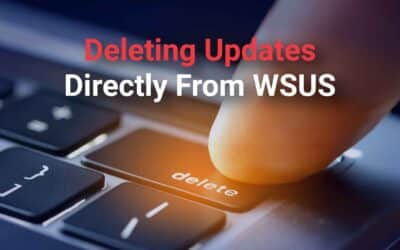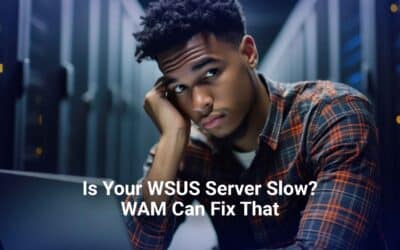Features of WSUS Automated Maintenance©
Indexes the WSUS Database
Add WSUS Index Optimization to the database to increase the speed of many database operations in WSUS by approximately 1000-1500 times faster.
Remove Drivers
Remove all existing drivers from the WSUS Database trimming down the number of updates in the database. If the Drivers classification is checked, new driver updates will sync and will be kept under control (Default; Optional).
Decline Multiple Types of Updates
Shrink your WSUS Content folder’s size by declining multiple types of updates including by default any superseded updates, preview updates, expired updates, and more.
Super Easy Installation
Guided installer for a simple installation experience. It also comes with an unattended installation procedure for easy deployment to multiple systems, or for server core installs.
Compress Update Revisions
This stream will use SQL code to execute Microsoft’s stored procedures that will return the update id of each update revision that needs compressing and then compress it.
Backup the WSUS Database
Backs up the WSUS database (WID or Local SQL Server). Remote SQL Servers should have an alternative method like an enterprise backup solution already so WAM will not back them up.
Remove Declined Updates
Remove declined updates from the WSUS Database.
Clean Synchronization Logs
Clean out all the synchronization logs that have built up over time (configurable, with the default keeping the last 14 days of logs).
Computer Object Cleanup
Computer Object Cleanup (configurable, with the default of deleting computer objects that have not synced within 30 days).
WAM’s Reported Record Removals
Click each image to see the output screenshot.
Largest Removal 2279.93GB
Date: 2021.05.24
Largest Removal 2242.55GB
Date: 2024.09.11
Largest Removal 2115.28GB
Date: 2022.11.30
Example of 2024.07
This is an example of the latest version's output.